Initially, I thought of starting with an iPhone 5S repair rather than with an iPhone 7. That was because I thought an iPhone 5S would be much easier to repair. This reasoning was not based on any evidence or from someone else previous experience. I only just assumed that.
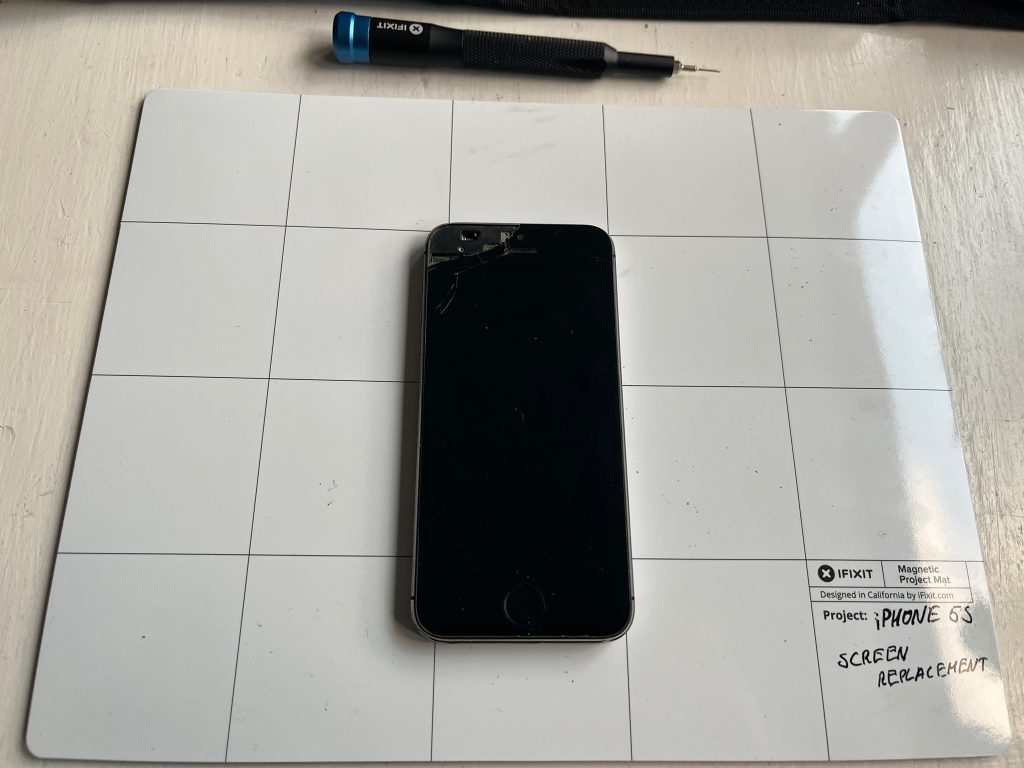
But, as you know already, I began with an iPhone 7 repair job. It was not without its complications, but the end result was better than expected. Everything works, the screen is not cracked, the battery seems to be holding up nicely, and the taptic engine is responsive. At least my first repair job was a success. Now I only need to get a Belgian phone number.
However, the repair of this iPhone 5S did not go as smoothly as I hoped it would. Even though that was supposed to be an “easier” repair job.
A little backstory about this particular Apple iPhone 5S. It belongs to my wonderful woman. She used to have it before switching to an Android. Also, this was not the first repair that was done to this particular phone. My woman managed to damage the screen a little after receiving the phone. Not willing to tell anyone, she found a place that repairs iPhones, she drove to them and they quickly changed the damaged screen. After that, everything else worked like a charm. Until, of course, the second break occurred, but then already she was determined to look for a new mobile phone. So it went to a drawer where it slept until I entered the picture and I expressed my desire to try fixing it.

For this phone, the idea was to replace the screen. As you can see from the photo, it was rather badly damaged. No battery, and no home button replacement (this time).
I watched an iFixit video on how to remove the screen and I assumed that this one is going to be actually easy.
As far as I understand, an Apple iPhone 5S does not have a strong adhesive securing the screen to the case. So I was able to easily lift it with a suction cup. Then by using a spudger, I lifted the screen up and I was able to access the home button connector. After carefully removing the connector bracket I disconnected the home button from the motherboard. So far so good.

At this point, you must remember to disconnect the battery as well. Initially, I forgot this step, only when I started to unscrew the screen connector bracket I remembered the battery. Just two screws to remove the bracket and then with a spudger gently lift up the connector. Easy.
After disconnecting the home button I was able to lift the phone screen up completely and start unscrewing the screen connector bracket. Just four screws and you are home free. Then by applying a spudger you gently remove three connectors and the screen can be removed.

Like with the iPhone 7, you need to transfer the old home button to the new screen (unless you bought a new home button). Compared to my previous experience this button removal process was much smoother. Just a bracket, a little soft adhesive, a few screws, and the button is off.

Then just everything in reverse. To my knowledge, I put the home button correctly. But as you will see later on, I must have made a mistake on this step.
Connecting the screen to the motherboard was straightforward, with just three connectors. After connecting everything I also reconnected the battery and, fingers crossed, turned the phone on.
It’s ALIVE. The phone turns on, the Apple logo becomes visible. So far it seems that this repair job is also going to be a resounding success.
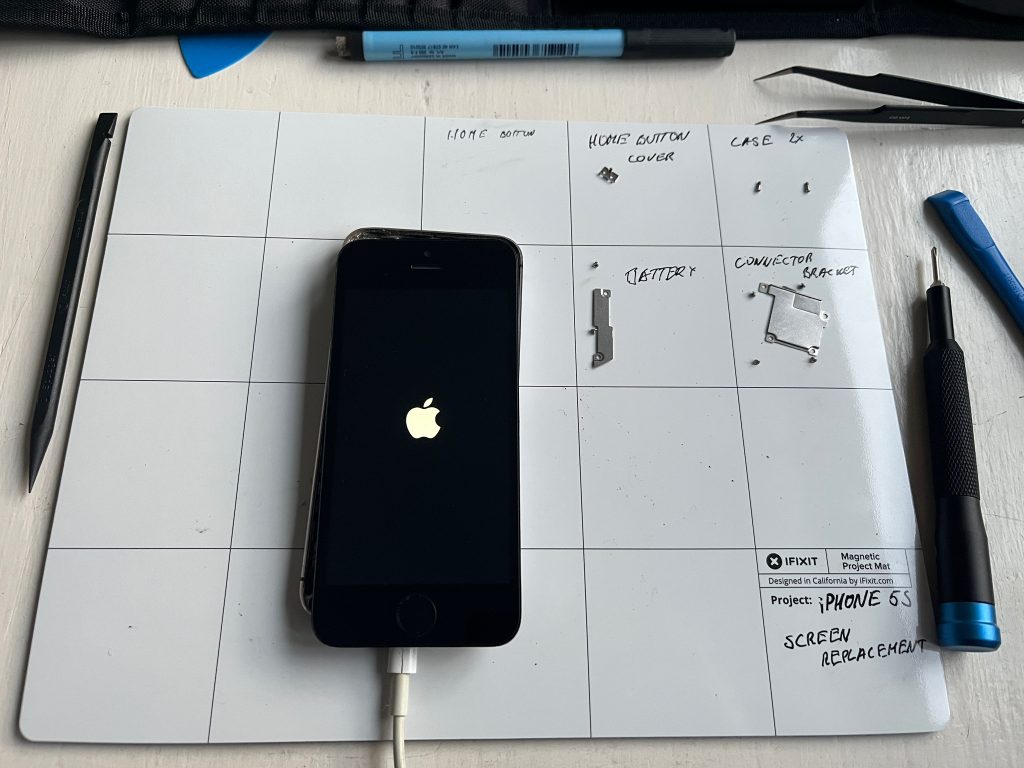
After booting the device I turned it off again. So that I can reapply the screen connector bracket and connect the home button to the motherboard. It seemed that I connected it properly. It clicked. I did struggle to put on the connector shield, but mainly because it turned dark outside and it got hard to see where to push it. But I managed. At this point, I thought all was good, everything was connected, the phone worked, and the screen looks good.
Then the fun began. I did not know how to properly reattach the screen. I might have pushed a bit too hard or I might have done something else wrong, but the screen cracked. Yes, my newly assembled screen cracked just seconds after reconnecting everything together. I did try to slide in the upper part of the screen to the body and it felt secure, then I moved on to push both sides in, and then it snapped. Before the assembly the screen was good and healthy, this is entirely my own fault.

At this point already feeling defeated, I managed to push the screen somewhat in place and I decided to at least check if everything else works. Whether the home button is clicking.
To my unfortunate surprise, the home button was not responsive. It was dead. I might have messed something up while putting the old button onto the new screen. As of this moment, I don’t know what the issue was, but I am determined to find it out once I reopen the iPhone.

In the end, the phone turns on at least. The screen connection was successful. But the repair job itself was not. I cracked the new screen, I wrongly transferred the old home button. Alas, even a bad experience is an experience from which you learn.
I will order a new screen, a new home button, and a new battery as well. So that I can properly fix this phone and maybe use it as well. Even though this repair was not properly done, I still want to share it to show that not everything happens on the first try.
Okay, on my first try everything worked. The second try was a disaster. But nevertheless, you learn from such experiences. Therefore please be on the lookout for my second attempt at fixing this Apple iPhone 5S.

And if you have an old iPhone or an old Galaxy Samsung, an old iPad, or an old, broken Apple Watch laying around, please, feel free to drop me a line. Because I would be more than willing on getting my hands on it.
Let’s fix the world one device at a time. And if you think that such blog articles are in abundance on the internet, then you are probably right. But nevertheless, I am with the assumption that we all have our own unique experiences, and none has the authority to prohibit us from sharing them.
Kind regards,
Olaaf
P.S. Join our Reddit discussion about this particular repair job.


